How to use youtube in slow internet speed
Is YouTube loading slow because you have slow Internet connection? This might be a big problem when you want to enjoy music on YouTube but you can't. Many readers sent me messages for the solution of this problem. Most of the people want to know how to make YouTube buffering faster on slow connection. So, In this post, I am writing about a light version of YouTube called "YouTube Feather Beta".
YouTube Feather Beta is not a new feature. It is available for years (almost 3 years) but very few people know about this. YouTube Feature Beta is the lighter version of YouTube designed for those people who usually access Internet on slow connections.
In, YouTube Feather Beta, Google has made many changes to make faster even if on slow connection. You will see less number of related videos on the right side. It also removes all collapsible comments. You cannot like any video. Many other interactive things do not work on this lighter version of the YouTube. But you will be able to enjoy the videos. Click on the link http://www.youtube.com/feather_beta and open the faster YouTube page.
Click on Join the "Feather" Beta button.
After clicking on the button, you will see a green tick mark just above the button saying You are currently in the "Feather" beta.
Now, go to YouTube and open any video. At the right side, you will see a notice as inn snapshot below.
If you want to switch to this lighter version permanently, click on Permanently link in the notice. After switching to this mode permanently, you will see lighter version of YouTube always.
Also Read: How to Watch Age-restricted videos on YouTube
How to switch back to original YouTube
In case, you switched to the YouTube Feather Beta permanently, and now want original YouTube, you only need to go back on Feather beta page by this link http://www.youtube.com/feather_beta.
Here click on Leave the Feather Beta button.
Use this cool YouTube feature and share your views or experience with us via comments.





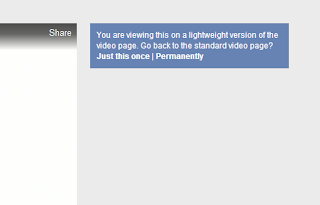
0 comments:
Post a Comment