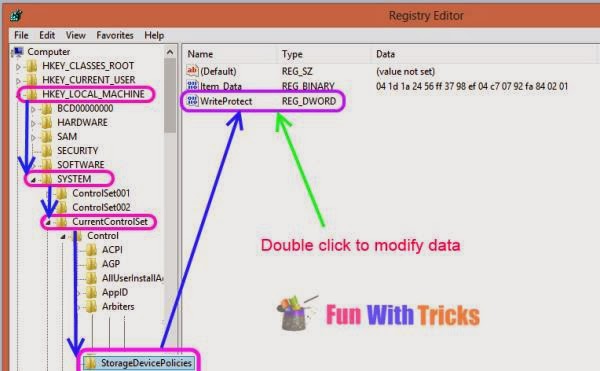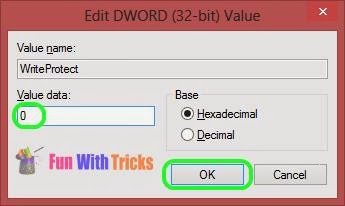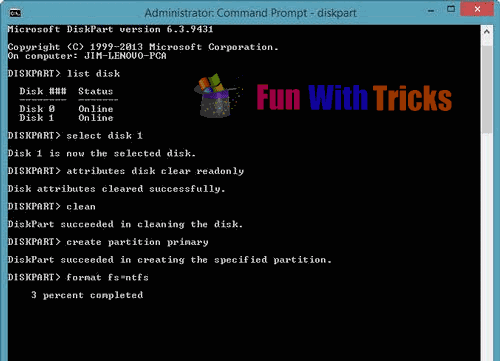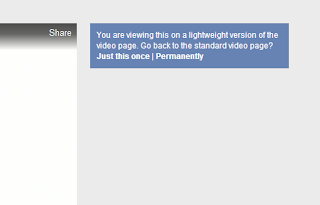2013 latest Technology That May
Change The World
Technology That May Change The World
INTRODUCTION
We have seen great leaps in digital technology in past the past five years. Smartphones, cloud computing, multi-touch tablets, these are all innovations that revolutionized the way we live and work. However, believe it or not, we are just getting started. Technology will get even better. In the future, we could live like how people in science fiction movies did.
IOS 7 (Latest )
iOS 7 is the seventh version of the iOS mobile operating system and is the successor to iOS 6. It was announced at the company's Apple Worldwide Developers Conference (WWDC) on June 10, 2013, and was released on September 18. It includes a redesigned user interface and a number of improvements to the operating system's functionality. The design of iOS 7's new elements was led by Jonathan "Jony" Ive, Apple's Senior Vice President of Design.
Google Glass
Google Glass (styled "GLΛSS") is a wearable computer with an optical head-mounted display (OHMD) that is being developed by Google in the Project Glass research and development project, with a mission of producing a mass-market ubiquitous computer. Google Glass displays information in a smartphone-like hands-free format, that can communicate with the Internet via natural language voice commands.
While the frames do not currently have lenses fitted to them, Google is considering partnerships with sun glass retailers such as Ray-Ban or War by Parker, and may also open retail stores to allow customers to try on the device.[1] The Explorer Edition cannot be used by people who wear prescription glasses, but Google has confirmed that Glass will eventually work with frames and lenses that match the wearer's prescription; the glasses will be modular and therefore possibly attachable to normal prescription glasses.
Glass is being developed by Google X, which has worked on other futuristic technologies such as driverless cars. The project was announced on Google+ by Project Glass lead Babak Parviz, an electrical engineer who has also worked on putting displays into contact lenses; Steve Lee, a product manager and "geolocation specialist"; and Sebastian Thrun, who developed Udacity as well as worked on the autonomous car project.[13]Google has patented the design of Project Glass.[14][15] Thad Starner, an augmented reality expert, is a technical lead/manager on the project.
Form 1
Just as the term suggests, 3D Printing is the technology that could forge your digital design into a solid real-life product. It’s nothing new for the advanced mechanical industry, but a personal 3D printer is definitely a revolutionary idea.
Everybody can create their own physical product based on their custom design, and no approval needed from any giant manufacturer! Even the James Bond’s Aston Martin which was crashed in the movie Was a 3D Printed Product.
Oculus Rift
Virtual Reality gaming is here in the form of Oculus Rift . This history-defining 3D headset lets you mentally feel that you are actually inside a Video Game. In the Rift’s virtual world, you could turn your head around with ultra-low latency to view the world in high resolution display.
There are premium products in the market that can do the same, but Rift wants you to enjoy the experience at only $300, and the package even comes as a development kit. This is the beginning of the revolution for next-generation gaming.
The timing is perfect as the world is currently bombarded with the virtual reality topic that could also be attributed to Sword Art Online, the anime series featuring the characters playing games in an entirely virtual world. While we’re getting there, it could take a few more years to reach that level of realism. Oculus Rift is our first step.
Leap Motion
Multi-touch desktop is a (miserably) failed product due to the fact that hands could get very tired with prolonged use, but Leap Motion wants to challenge this dark area again with a more advanced idea. It lets you control the desktop with fingers, but without touching the screen.
It’s not your typical motion sensor, as Leap Motion allows you to scroll the web page, zoom in the map and photos, sign documents and even play a first person shooter game with only hand and finger movements. The smooth reaction is the most crucial key point here. More importantly, you can own this future with just $70, a price of a premium PS3 game title!
If this device could completely work with Oculus Rift to simulate a real-time gaming experience, gaming is going to get a major make-over.
Eye Tribe
Eye tracking has been actively discussed by technology enthusiasts throughout these years, but it’s really challenging to implement. But Eye Tribe actually did this. They successfully created the technology to allow you to control your tablet, play flight simulator, and even slice fruits in Fruit Ninja only with your eye movements.
It’s basically taking the common eye-tracking technology and combining it with a front-facing camera plus some serious computer-vision algorithm, and voila, fruit slicing done with the eyes! A live demo was done in LeWeb this year and we may actually be able to see it in in action in mobile devices in 2013.
Currently the company is still seeking partnership to bring this sci-fi tech into the consumer market but you and I know that this product is simply too awesome to fail.
Firefox OS
iOS and Android are great, but they each have their own rules and policies that certainly inhibit the creative efforts of developers. Mozilla has since decided to build a new mobile operating system from scratch, one that will focus on true openness, freedom and user choice. It’s Firefox OS.
Firefox OS is built on Gonk, Gecko and Gaia software layers – for the rest of us, it means it is built on open source, and it carries web technologies such as HTML5 and CSS3.
Developers can create and debut web apps without the blockade of requirements set by app stores, and users could even customize the OS based on their needs. Currently the OS has made its debut on Android-compatible phones, and the impression so far, is great.
You can use the OS to do essential tasks you do on iOS or Android: calling friends, browsing web, taking photos, playing games, they are all possible on Firefox OS, set to rock the smart phone market.
Project Fiona
Meet the first generation of the gaming tablet. Razer’s Project Fiona is a serious gaming tablet built for hardcore gaming. Once it’s out, it will be the frontier for the future tablets, as tech companies might want to build their own tablets, dedicated towards gaming
Google driverless car
The Google driverless car is a project by Google that involves developing technology for autonomous cars. The software powering Google's cars is called Google Chauffeur.[2] Lettering on the side of each car identifies it as a "self-driving car." The project is currently being led by Google engineer Sebastian Thrun, director of the Stanford Artificial Intelligence Laboratory and co-inventor of Google Street View. Thrun's team at Stanford created the robotic vehicle Stanley which won the 2005 DARPA Grand Challenge and its US$2 million prize from the United States Department of Defense.[3] The team developing the system consisted of 15 engineers working for Google, including Chris Urmson, Mike Montemerlo, and Anthony Levandowski who had worked on the DARPA Grand and Urban Challenges.[4]
The U.S. state of Nevada passed a law on June 29, 2011 permitting the operation of autonomous cars in Nevada. Google had been lobbying for robotic car laws.[5][6][7] The Nevada law went into effect on March 1, 2012, and the Nevada Department of Motor Vehicles issued the first license for an autonomous car in May 2012. The license was issued to a Toyota Prius modified with Google's experimental driverless technology.[8] As of April 2012, Florida became the second state to allow the testing of autonomous cars on public roads.[9] California became the third state to legalize the use of self-driven cars for testing purposes as of September 2012 when Governor Jerry Brown signed the bill into law at Google HQ in Mountain View.
Top Trends for 2013
1) Internet of Things
The Internet of Things is more than just the newest buzzword. The IoT promises to be the most disruptive technological revolution since the advent of the World Wide Web. Projections indicate that up to 100 billion uniquely identifiable objects will be connected to the Internet by 2020, but human understanding of the underlying technologies has not kept pace. This creates a fundamental challenge to researchers, with enormous technical, socioeconomic, political, and even spiritual consequences.
2) Cybersecurity
Recent technological advances in computing, communications, software, and hardware have enabled the significant growth of cyberspace, an important aspect of modern life that continues to transform the way citizens, business, and governments interact, collaborate, and conduct business. Our heavy dependence on various digital infrastructures has made them strategic national assets that must be protected to ensure economic growth, prosperity, and safety in the future.
3) Big Data Visualization
We've entered a data-driven era, in which data are continuously acquired for a variety of purposes. The ability to make timely decisions based on available data is crucial to business success, clinical treatments, cyber and national security, and disaster management. Additionally, the data generated from large-scale simulations, astronomical observatories, high-throughput experiments, or high-resolution sensors will help lead to new discoveries if scientists have adequate tools to extract knowledge from them.
4) Cloud Computing in Science and Engineering
Cloud computing has emerged as a dominant paradigm, widely adopted by enterprises. Clouds provide on-demand access to computing utilities, an abstraction of unlimited computing resources, and support for on-demand scale-up, scale-down, and scale-out. Cloud platforms are also rapidly becoming viable for scientific exploration and discovery, as well as education. As a result, it is critical to understand application formulations and usage modes that are meaningful in such a hybrid infrastructure, the fundamental conceptual and technological challenges, and ways that applications can effectively utilize clouds.
5) Mobile Computing Meets the Cloud
It could be argued that two of the most important technological developments of the last few years are the emergence of mobile and cloud computing. By shifting the hardware and staffing costs of managing computational infrastructure to third parties such as Google, Microsoft, or Amazon, cloud computing has made it possible for small organizations and individuals to deploy world-scale services; all they need to pay is the marginal cost of actual resource usage. At the same time, the deployment of 3G and 4G networks, the rapid adoption of feature-rich smartphones, and the growing integration of computation into consumer products such as cars and home appliances, have brought mobile and pervasive computing into the mainstream.
6) Internet Censorship and Control
The Internet is a battleground where fights for technical, social, and political control are waged, including between governments and their citizens, separate governments, and competing commercial interests. These fights take many forms, including Internet filtering versus circumvention, surveillance versus anonymization, denial of service attacks and intrusion attempts versus protection mechanisms, and on- and offline persecution and defense of online activists. These battles impact and are impacted by the Internet's technical structure. As the Internet continues to embed itself into our world, its structural changes will have an increasing effect on our social and political structures, and our social and political structures will have increasing impact on the Internet's technical structure. This special issue of IEEE Internet Computing will explore the technical, social, and political mechanisms and impacts of Internet censorship and control.
7) Interactive Public Displays
Next-Generation Mobile Computing
9) 3D Imaging Techniques and Multimedia Applications
10) Safety-Critical Systems: The Next Generation
13) Multicore Memory Coherence
As we enter an era of large multicores, the question of efficiently supporting a shared memory model has become of paramount importance. Massively parallel architectures lacking coherent shared memory have enjoyed great success in niche applications such as 3D rendering, but general programming developers still demand the convenience of a shared memory abstraction

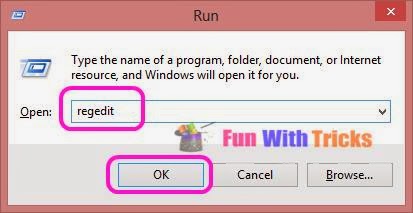.jpg)